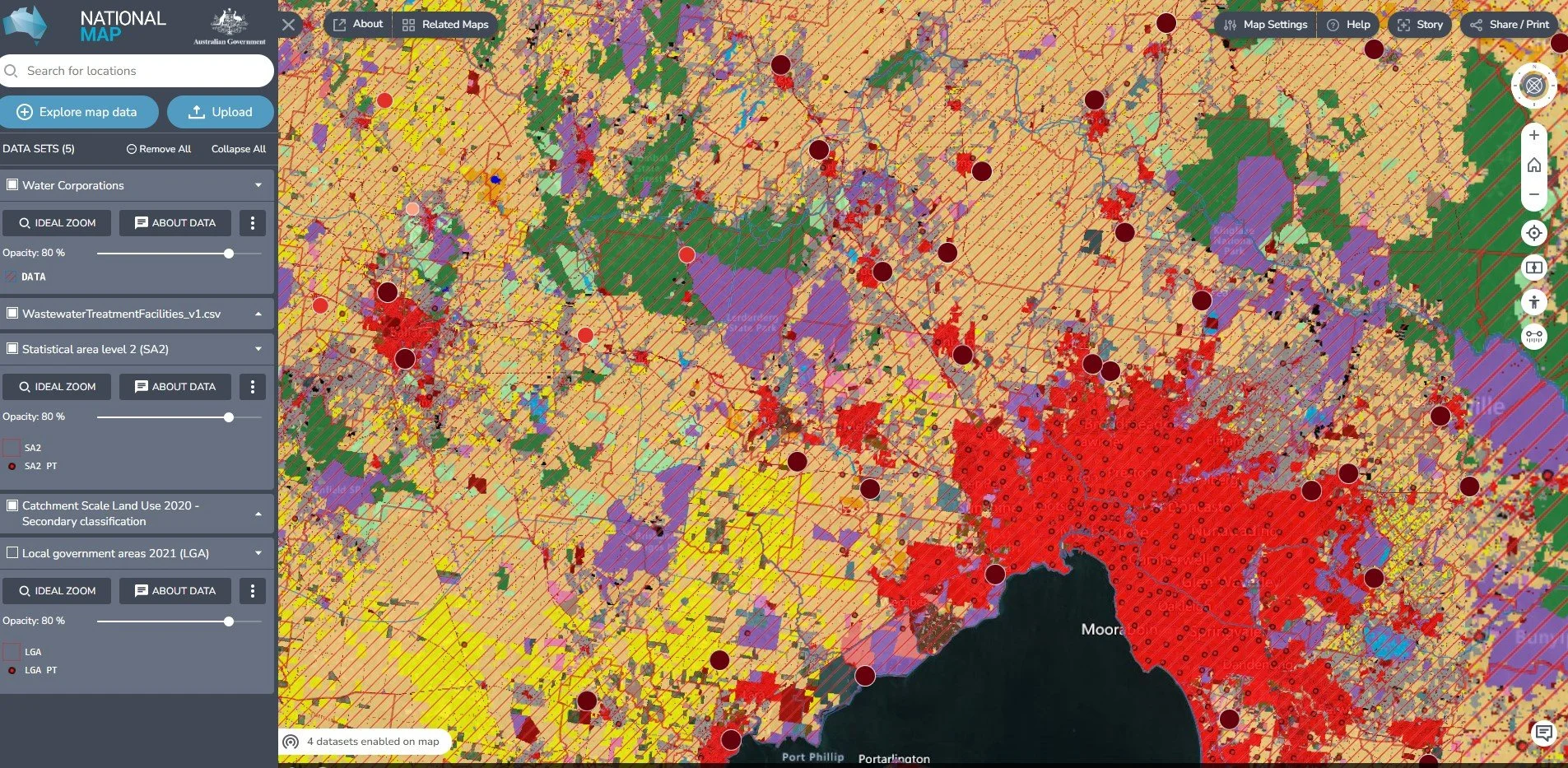Using National Map, Australia’s Spatial Data Mapping Tool
National Map is an easy to use web-based tool which provides users with the ability to view and interact multiple layers of spatial data from around Australia. It has over 13,000 datasets, federated from more than 50 data custodians, from all levels of government across Australia, so I’m sure you will find it of some value. I use it frequently when I am scoping and undertaking projects. I’ve also used it to develop diagrams for powerpoint presentations and develop graphics for inclusion into reports. In this article I’ll provide some examples of how I’ve used it in various projects.
Example 1 – Location of red meat processors relative to land use
This was for a project undertaken last year (2022) and this is where I found out about National Map. I regularly used it to view the Catchment Scale Land Use data relative to red meat processors. The location of the red meat processors was on a separate file provided by a GIS analyst. Further information on this project is available here.
Figure 1 - National Map showing the location of red meat processors and land use
Example 2 – Wastewater treatment plants in Victoria
This project involved assessing the availability of biomass for use in potential anaerobic digesters being contemplated at a number of sites. Part of the scoping output was the map below which features the secondary levels of land use, Water Corporation boundaries, Statistical data boundaries and the location of wastewater treatment plants. The location of wastewater treatment plants was a separate file which I uploaded from my computer using the Upload feature.
Figure 2 - Location of wastewater treatment plants in Victoria relative to land use and biomass sources
Example 3 – Public availability of trails data for Western Australia
In this project I was assessing the availability of spatial data depicting the location of trails in Western Australia. Now I have to admit that the search function of National Map did not pick up the dataset(s) which I was after. For example, when I typed the word ‘trail’ in the ‘Explore map data’ field it did not return any results for WA. However, I knew that there was a dataset for Long trails for which the Department of Biodiversity, Conservation and Attractions (DBCA) was custodian. I then navigated to the dataset by browsing the folders below the ‘Search the catalogue’ field. In this case I shared the map with a few people using the Share/Print function in the top right of the screen using this link.
National Map provides easy access to a range of spatial datasets enabling people unfamiliar with geographic information systems (GIS) to access and play around spatial data. However, it is not without its pitfalls. For example, as indicated above, the search function does not present all data that is in the National Map system. I have also found that some datasets are listed but there is no link to the data. Another problem is that while it indicates that you can upload a range of spatial files, such as KML files, this is not actually the case. Anyway, after reading the Take the Tour link at the Start page, have a play around and let me know what you think.